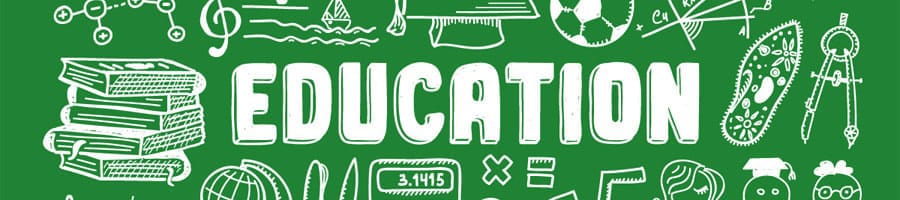The PD Session
The Session occurred on April 13, during their regular monthly Academy staff meeting. All 5 respondents were there, plus one additional staff, a health and safety teacher named Jan Othen who I did not have a survey on. Presentation took place in a classroom with several computers. I had access to a projector on which I could show the presentation. Even though all the teachers were using Macs, my presentation computer was my Windows laptop. I had practiced with iOS, but did not feel there was a significant difference for this presentation, since we would be logged into the Google site, which is similar on every operating system. From my survey, I determined that all staff were computer literate enough to not need guidance on that front.
I briefly introduced myself and my purpose there. I already knew four of the 5 teachers, so it was fairly informal. Even with getting the tech up and running, I finished my introduction well under the 5 minutes allocated. I had them choose computers, but asked that they select a computer next to another staff member so they could collaborate. Then I brought my computer up on the screen, opened a browser and logged into Google slides, and my presentation. As they watched I shared the link and gave editing privileges to the link. I copied the link, opened a new tab and pasted the link to a Twitter account I had made for this presentation under the words “Join The Conversation”. I then had them go to Twitter and go to the site. Once they had all brought up the presentation, The first slide was entitled “Blended Learning”. I then briefly introduced blended learning. “The Pros of Blended learning” wah the next sub heading. I typed on the screen the first bullet point - “Collaboration”. There were a few expressions of surprise when what I typed immediately showed up on their screen. I asked each pair to come up with another “Pro” of blended learning. Then they typed it directly into their computers. This worked well, and gave us discussion points for my introductory part. This was repeated for the pros and cons of online assessment. I presented blank slides with titles, and the group discussed and filled them in. The introduction served not only to introduce the topic, but to try to generate enthusiasm for the concept of blended learning by showing the impact of blended learning tools. Even though the Google forms tools I demonstrated were not collaborative, per se, doing this part using another Google tool (Slides) in this manner was meant to generate a “buzz” about the potential of these tools. In this it seemed to succeed.
Then came the main event, learning how to make a form. For this event I handed out an outline of what we would be covering. Since the best way to learn tech is hands on, I had them log into their own Google Account (my survey had found all participants had an Gmail Account) and follow along on another computer. We then proceeded to make a “quiz”. The idea was to use as many as the major functions of google forms, including the potential for flipping the classroom by embedding video (a very cool potential). By the end of this session, the quiz looked like this. My purpose was to go over basic functionality of creating a quiz, while not overwhelming my participants, who the surveys indicated were not users of Forms. The last part about integrating video was intended to increase interest in the teachers who were more technically competent, and wanted to go beyond the basics. This is a tenuous balance as this was a fairly diverse group in terms of technical expertise.
We then took a 10 minute refreshment break. During this time, I approached the participants and casually asked how the presentation was going. The teacher whose classroom it was, Tony Farley, generously gave permission in advance for refreshments in his lab, so we were able to start on time.
I specifically left getting quiz results for after break to motivate participant to stay. All six did stay for the second part. We started with general questions / discussion about concerns with the material so far. I asked dipstick questions at this time to assess understanding. One participant, Jan Othen, was a little confused, but I feel I was able to address her concerns. We then went through how to select correct answers. Most participants had already figured that part out, but I went through it to be thorough. Each participant was asked to create a link to their quiz and email it to another teacher. They then took the quiz they were emailed to test the interface.
When the testees finished the quiz they were emailed a notification. When all were done we went into the results section, and looked at how they did. We went through the data provided and then began the discussion of using advanced add ons and Flubaroo in particular. They installed Flubaroo to their quiz and created a separate answer key, as Flubaroo requires. Most teachers seemed to like the added power of Flubaroo, and the more powerful analytic tools. The last part was a discussion on how to send the link out. I initially advocated for creating a class Twitter account, but that was frowned upon in the AUP (missed that). As the participants were showing fatigue, I cut this a little short, as all of the Academy classes have a school email account, and they could share via that. I then asked them to go fill out the evaluation (on Google Forms). Everyone stayed until the end and filled out an evaluation, which is what I expected, but was still happy to see. I cleaned up any remaining junk, gave a small thank you gift to the hosting teacher, and that was that.